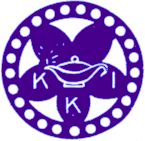In order to use as a fill-able form, open the link below, then click the button, “Open with a different viewer,” at the top, right corner, and open in Adobe Acrobat…
OR…
- Click on and download the Kappa Member Scholarship Form, Scholarship/Grant Form for those outside the organization, or the MLW Classroom Grant form.
- Open it in Adobe Acrobat Reader (this is a free download if you don’t already have this app)
- Open tools and choose Fill and Sign (this may pop up automatically)
- You can then choose plain text (AB), a checkmark, “X”, oval to circle something, a hyphen, or a bullet dot.
- Use a check mark when choosing the scholarship for which you are applying. You can move the text or checkbox after typing to keep it within the provided box.
- In places where text is needed, click on AB and click on the area in which you will type in.
- Don’t forget to Save As and rename the document so you can find it easily.
- When finished, print out for signatures.
**Scholarship or Grant Applications and copies are due to the Committee Members no later than June 1st.
2025-2026 Scholarship Chair & Committee Members
Kay Palush, CA
kpalush@aol.com
11467 Perris Blvd, Moreno Valley, CA 92557-5659
Cindi Thompson, MO
thompsoncindi6@gmail.com
343 Aspen Creek Dr, Wentzville, MO 63385
Phyllis Thomas, LA
phylliscthomas@gmail.com
20625 Creel Rd #1, Franklinton, LA 70438
Renee Spencer, LA
naseyspencer63@gmail.com
PO Box 256, Carencro, LA 70520